movie maker
movie maker is a software that allows you to create and edit videos. This program is manufactured by Microsoft Windows and is available for free. Movie Maker is non-linear editing software, which means that the original file that was placed on your hard drive will not be modified in any way. Movie Maker creates its own distinct video file while you are editing, so that if you want, you can create several different movies using the same footage. Various features of Movie Maker include time line narration, effects, audio track, transitions, titles and credits.
The first version of Movie Maker was released in 2000. The release of Movie Maker version 1.0 coincided with the release of Windows ME. Windows 2000 came out the same year as Windows ME, but Movie Maker was not included with this operating system.
Version 1.1 of Movie Maker came out with Windows XP, which was
released in 2001. The main changes from version 1 to 1.1 were the
ability to create WMV 8 and DV AVI movies. By November 2002, Movie
Maker versions 2.0 and 2.1 were released, both of which included
various new features. In 2005, Windows XP Media Center Edition was
released. In conjunction with that operating system, Movie Maker
version 2.5 was released, which added the ability to burn DVDs and a
few new transitions.
Windows Movie Maker was designed to be easy to use even if you don’t have any experience with video editing. The program includes a task pane that guides you step-by-step through the three steps involved in creating a movie:
- capturing video from your camera or importing it from a hard drive or other storage device.
- assembling the video clips and other resources into a movie using the Timeline or Storyboard.
- exporting the finished movie into a format that can be shared with other people.
To get started with Windows Movie Maker, open the program by going to Start > All Programs > Windows Movie Maker (or Start > Programs if you have your Start menu set to Classic).
The Windows Movie Maker interface is divided into four main areas:
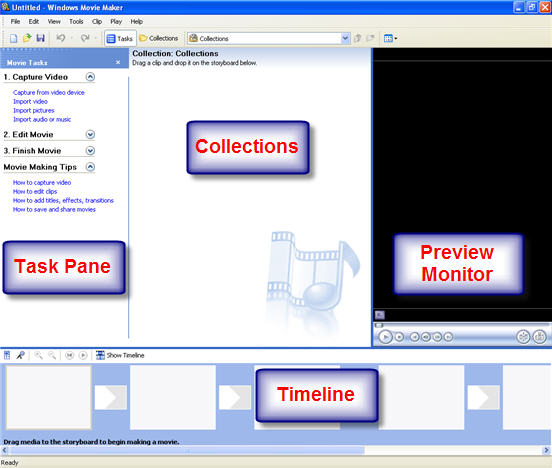
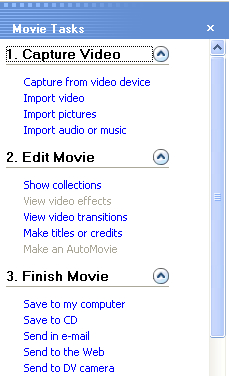
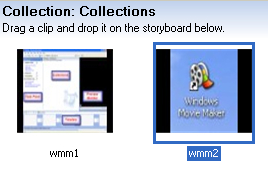

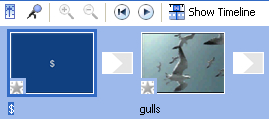
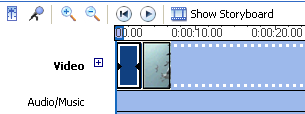



Tidak ada komentar:
Posting Komentar